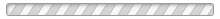SportsEngine Overview
MVSA Volleyball Club uses SportsEngine to manage our registration processes and invoicing. In order to participate in any of our programs, you must first have a SportsEngine account. SportsEngine is used by many other organizations so you may already have an account. If so, great! There is no need to create another. If you do not have an account, then you can create a free account now.
Account Guidelines For SportsEngine
When using SportsEngine, here are some general account guidelines to keep in mind:
- Only adults should have accounts (a username/password combination)
- Players/athletes should NOT have an account and instead should only exist as an athlete profile (sub-profile) under an adult's account (their parent or guardian)
- If you do not have an athlete profile for your child, then you will create one when you register for one of our programs. Athlete profiles can only be created through registration. See this help article for more on athlete profiles and how they differ from an owner profile?
- The same SportsEngine account can be used to register with multiple organizations (and multiple sports) so if you already have one there is no need to create another
SportsEngine And Multi-Parent Households
SportsEngine works best when only one adult is in charge of all registrations/memberships/payments/etc. for an athlete. If you attempt to have two adults "share the burden" you can run into problems unless you are very careful.
Why is that? Athletes should have one and only one athlete profile inside the SportsEngine ecosystem. When multiple adults get involved, a natural byproduct is often that an athlete will end up with multiple profiles. That in turn will result in problems with the only recourse being a conversation with SportsEngine Customer Support.
To avoid this, here are two options for managing an athlete in a multi-parent household:
Option #1 (The Guardian Option)
- Each parent has their own account (username/password combination)
- Each athlete has one and only one profile. That athlete profile will exist under one of the parent accounts. We will call this the "primary" parent
- The non-primary parent will be given access to that athlete's teams by being added as a guardian
- All registrations and purchases should happen from the primary parent's account ONLY. The non-primary parent should be thought of as an observer
Option #2 (The Shared Account Option)
- Create a single shared account for both parents in a household to use (i.e., they share the same username/password)
- Since there is only one parent account, there will only be one athlete profile
- Either parent can then register the athlete as necessary
- To ensure that both parents receive notifications you can add a secondary email address.
Troubleshooting Registration/Workflow Issues
If you try to launch a registration (or other) workflow in SportsEngine and run into problems ("too many redirects", "ERROR 500: Application Error", a blank screen, "stuck" (forever loading) workflow, or similar issues), here are a few things you can try to resolve the problem yourself:
- Try a different browser/computer/phone
- Try your browser's "private" browsing mode ("Incognito mode" in Chrome)
- Clear your browser's "cookies" and/or cache
If you continue to have issues after trying all of those options, please feel free to contact us.
Additional Resources
For additional information on using your SportsEngine account, please see the resources provided by SportsEngine below.
PARENTS AND ATHLETES
Parents and athletes need to manage their SportsEngine accounts to ensure they get the most out of their MVSA Volleyball Club experience during each sporting season. With their accounts properly configured, athletes and their families will receive communications according to their preferences and be able to complete registrations more efficiently. SportsEngine has created a Team Management Guide for Parents and Athletes that will help our members with frequently asked questions about our website and mobile app.
Here is your quick start guide to creating an account and using the SportsEngine platform as an athlete or parent.
STAY CONNECTED TO YOUR TEAM USING THE SPORTSENGINE MOBILE APP
Keep connected to your team(s). Get schedules and team updates for every athlete in the house, plus a way to message other members on your team and a way to give coaches a heads up about practice. Enjoy access to scores & stats, photo/video sharing, and more.
ESSENTIAL PARENT HOW-TO'S
In many instances, more than one parent or guardian needs to be in the loop with a child's sports life. To do this, you can add additional guardians to an account in SportsEngine. Guardians can 1) View games and events 2) RSVP to games and events 3) Send and receive messages to coaches and team members 4) participate in team chat.
Once you've created your account, add your mobile phone so you can receive text messages from your team manager or coach. Make sure you follow the directions to enable text messaging for your organizations of interest.
Following a Team on the SportsEngine Mobile App
Are you a family friend, grandparent, or fan that wants to follow a specific team on the SportsEngine platform? Here is a quick guide to follow teams on the mobile app.
Do you need a second parent, other family member, or nanny to get messages about schedule changes or game times? Add a second email address to forward all communications.
Do you need to send a question to your team manager or another parent about a ride? Follow these instructions on how to send messages using the mobile app.
Coaches and team managers need to know if you are going to able to attend a game or practice. You can easily RSVP using the mobile application.
Sync your Team Schedule to your Calendar
Stay up to date on your teams's schedule by syncing it to your calendar application of choice. You can also do it through the mobile app (directions for iOS / directions for Android).
Bookmark your Website to the Home Screen of your Mobile Device
Access your website with a single tap from your mobile device's home screen.
Having troubles logging in? Reset your password to get back into your account.